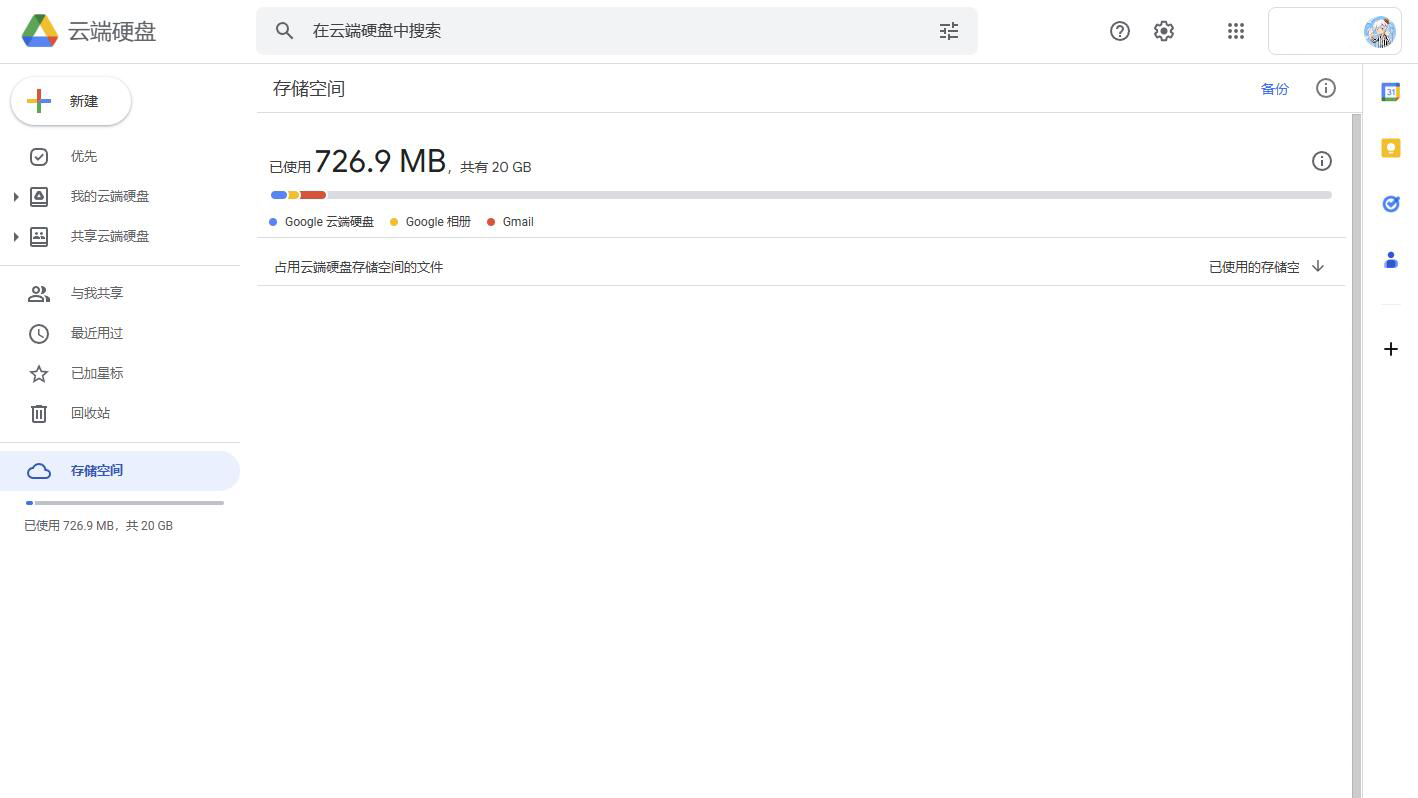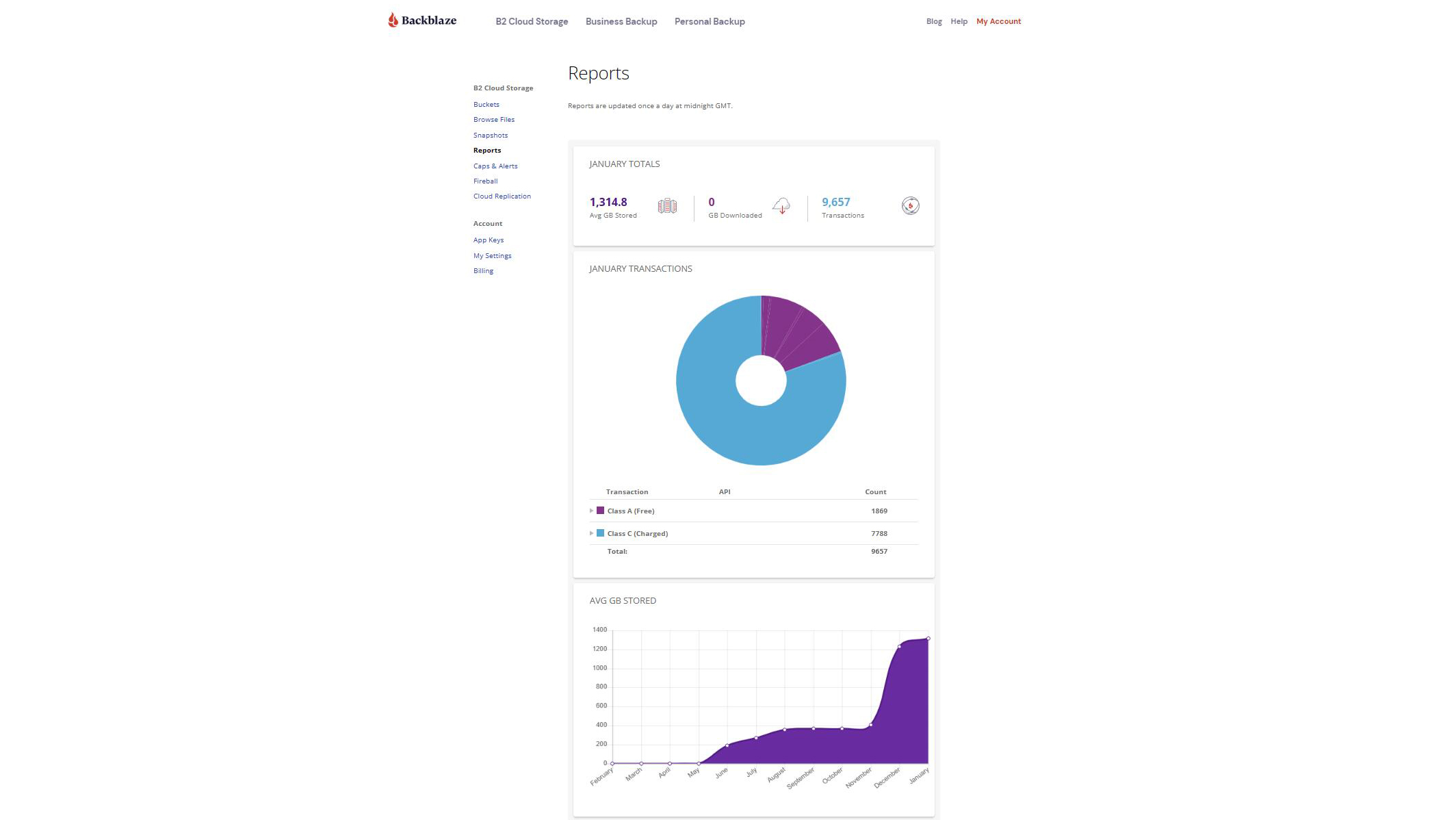Goodbye Unlimited Google Drive Storage: My Clouds Subscription Fee in 2022
Many students realized that their school Google Drive storage is no longer unlimited. For our school:
- Students:5GB
- Faculty, Staff, Student Workers:20GB
In fact, I noticed a post from Backblaze (A cloud service provider) that Google terminated unlimited free Google Drive storage for educational institutions in mid-November 2022. I didn't expect that the school would take action so quickly. However, all school emails also count as part of the google cloud usage, so does the 5GB quota enough? Emm...
In recent years, many people abused Google Drive Educational unlimited storage. They passed educational verification by using forged materials, and stored hundreds, even thousands of terabytes of muti-media files into "Free" Google Drive. Now, it is the end game. So, I was not surprised when Google announced a change in its policy. Using this opportunity, I want to share my spending on cloud services in 2022.
My storage services in 2022 are mainly categorized into two parts: website hosting and data backup.
Website Hosting
| Services Name | Prices (USD) | |
|---|---|---|
| 1 | Domain 01 | 9.00/year |
| 2 | Domain 02 | 7.00/year |
| 3 | Paid DNS Resolution | 6.00/year |
| 4 | VPS Server (China) | 15.00/year |
| 5 | CloudCone VPS Server (Not In China) | 18.00/year |
| 6 | Content Delivery Network 100G | 1.77/year |
| 7 | Object-based Storage (Standard) | 1.77/year |
| 8 | iCloud+ Custom Domain Email | 12.84/year |
| Total: | 71.83 |
Building and maintaining a website is very expensive. It is not cheap for an international student to spend $70 (Maybe more) just to build a website. Also, the price above is a new user discounted price; renewing prices will be much higher:
- China VPS Server renewing price: $115/year
- CloudCone Server has been replaced with DMIT, price: $154.8/year
I will wait to see if there is anything to do to reduce the costs.
Data Backup
| Services Name | Prices (USD) | |
|---|---|---|
| 1 | Microsoft 365 Home | 69.99/15-Month |
| 2 | NAS 8T HDD | 147 |
| 3 | Backblaze b2 | 15.96/6-Month |
| Total: | 232.95 |
Many people may be heard about data backup 3-2-1 rule:
- 3: Keep 3 copies of any important file: 1 primary and 2 backups.
- 2: Keep the files on 2 different media types to protect against different types of hazards.
- 1: Store 1 copy offsite (e.g., outside your home or business facility).
How do I approach the backup 3-2-1 rule?
- Microsoft OneDrive stores all of my hot data (Data needs to be frequently accessed). My local machine will not retain any important documents; most editing should be completed in OneDrive.
- NAS (Network-Attached Storage) will invoke rclone and automatically sync my OneDrive files locally. It will also sync all my NAS files (including OneDrive files) from local to Backblaze b2 every week. This is like archive storage, not real-time.
The whole mechanism ensures all essential data has 3 backups, and less important one has 2 backups.
Year 2023...
Implemented Changes:
Abort iCloud+ Custom Domain Email, switch to Microsoft Business Basic (1-License)
- Reason: iCloud+ cannot provide many basic functionalities, also users will only gain a great experience in the Apple environment.
- Backup all less important data to Microsoft Business Basic OneDrive.
- Remove unnecessary data in NAS, and reduce backup costs.